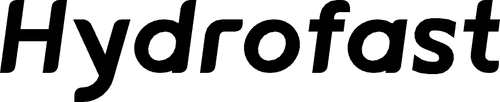Guide étape par étape : Installation du filtre à eau de comptoir Hydrofast C100
Une eau propre et savoureuse est à portée de main grâce au filtre à eau à osmose inverse de comptoir Hydrofast C100 . Contrairement aux unités sous évier encombrantes, le C100 est conçu pour une installation simple, un format compact et une filtration par osmose inverse puissante en 6 étapes, le tout sans facture de plombier.
Que vous soyez un nouvel acheteur ou que vous installiez votre unité de remplacement, ce guide vous guidera tout au long du processus, du déballage à votre premier verre d'eau purifiée.
Et si vous êtes un apprenant visuel, voici la vidéo d'installation officielle à suivre.
Qu'est-ce qui rend le Hydrofast C100 différent ?
Le C100 n'est pas un simple filtre de comptoir : c'est un véritable concentré d'osmose inverse , dans un design élégant et portable. Voici ce que vous obtenez :
- Filtration en 6 étapes (PP + CTO + RO + PCF + MIN + UV) – Élimine les sédiments, le chlore, les odeurs, les produits chimiques et 99,99 % des bactéries et des contaminants, tout en améliorant le goût et en augmentant le pH.
- Stérilisation UV – Garantit que votre eau est exempte de micro-organismes nocifs.
- Écran couleur intelligent – Qualité de l’eau en direct (TDS), affichage de la température et suivi de la durée de vie du filtre.
- Options d’eau chaude et froide – Choisissez de l’eau à température ambiante, fraîche ou glacée d’une simple pression.
- Aucune plomberie requise – Remplissez simplement le réservoir d’eau brute, branchez-le et laissez le système RO faire son travail.
- Écologique et économique – Abandonnez l’eau en bouteille et réduisez les déchets plastiques.
Maintenant, mettons votre C100 en marche.
Qu'y a-t-il dans la boîte
Votre forfait Hydrofast C100 comprend :
- Unité principale C100
- Cartouche filtrante composite HF01
- Manuel d'utilisation
Familiarisez-vous avec les éléments clés de votre C100 :
- Réservoir d'eau brute (3) : Le réservoir principal permet de remplir l'eau à purifier. Il est doté d'un couvercle amovible (2) et d'une poignée intérieure (7) pour un transport facile.
- Réservoir d'eau purifiée : Situé à l'intérieur de l'unité principale, ce réservoir stocke l'eau filtrée. Il est doté d'un couvercle supérieur (1).
- Écran couleur intelligent (4) : Le panneau de commande permettant de faire fonctionner la machine et de surveiller son état.
- Bac de récupération d'eau (6) et couvercle de bac (5) : Ce bac amovible recueille les gouttes et est facile à nettoyer.
- Cordon d'alimentation (8) : Le cordon qui relie votre machine à l'alimentation électrique.
Consignes de sécurité importantes :
- Ne démontez jamais le purificateur pour éviter les fuites ou les dommages.
- Évitez la lumière directe du soleil ou de placer la machine dans des environnements inférieurs à 0℃.
- Gardez l’appareil à l’écart des matériaux inflammables ou explosifs.
- Si la machine tombe en panne, coupez rapidement l’alimentation en eau et en électricité.
- Utilisez uniquement des filtres spécifiques à la marque pour un fonctionnement correct.
Liste de contrôle de pré-installation
Avant de commencer, assurez-vous d’avoir :
- Une surface de comptoir propre et plane à proximité d’une prise électrique.
- Accès à l'eau du robinet pour remplir le réservoir d'eau brute.
- Un récipient (1 à 2 litres) pour recueillir l’eau lors de l’installation initiale.
- Mains propres et chiffon doux pour manipuler les composants.
Étape 1 : Installer le bac d’égouttage et préparer le réservoir d’eau brute
- Alignez le bac de récupération d’eau avec les rainures situées à la base de la machine et faites-le glisser en place.
- Retirez le réservoir d'eau brute (le grand réservoir situé sur le côté droit de la machine).
- Rincez l’intérieur du réservoir et séchez sa surface extérieure.
- Remplissez le réservoir d'eau brute avec de l'eau du robinet municipale jusqu'à la ligne « MAX ».
- Remettez soigneusement le réservoir sur la machine.
Étape 2 : Raccordement de l'électricité et de la production initiale d'eau
- Placez un grand récipient (capacité de 1 à 2 L) sur le bac de récupération d'eau pour recueillir l'eau.
- Branchez le cordon d'alimentation sur une prise secteur. La machine commencera à produire de l'eau automatiquement.
- Attendez environ 5 minutes pour que la machine produise de l’eau purifiée.
Étape 3 : Effectuer le premier cycle de drainage
- Une fois que l'icône de stockage d'eau purifiée sur l'écran intelligent affiche deux barres pleines, appuyez longuement sur le bouton de distribution d'eau (l'icône de grande goutte) pendant 5 secondes pour vidanger le système.
- La machine videra le réservoir d'eau purifiée. Cette étape est cruciale pour la première activation.
Étape 4 : Répétez le processus de drainage
- Attendez que la machine produise à nouveau de l’eau.
- Une fois la production d'eau terminée, répétez le processus de vidange en appuyant longuement sur le bouton de distribution d'eau. Continuez jusqu'à ce que la machine vous invite à changer l'eau.
Étape 5 : Cycles d'activation finaux
- Videz toute l’eau restante du réservoir d’eau brute.
- Remplissez le réservoir avec de l’eau fraîche du robinet, comme vous l’avez fait à l’étape 1.
- Effectuez trois cycles complets de vidange du réservoir. Cela garantit que le système est entièrement rincé et prêt à fonctionner de manière optimale.
Remarque : Lors de la première activation, vous constaterez peut-être une turbidité temporaire de l'eau. Ce phénomène est dû à des bulles d'air provenant du lavage à contre-courant de la cartouche filtrante et est tout à fait normal et sans danger. La turbidité disparaîtra en quelques minutes.
⚡ Conseil de pro : utilisez toujours uniquement l’eau du robinet municipale (pas l’eau de puits ou les sources non traitées) pour une filtration sûre et efficace.
Entretien et soins
Pour garantir que votre C100 continue de fournir une eau de haute qualité, un entretien régulier est recommandé :
- Remplacement du filtre : La cartouche filtrante doit être remplacée périodiquement. Le cycle de remplacement recommandé pour le filtre HF01 est de 12 mois. L'indicateur de durée de vie du filtre à l'écran vous indique la durée de vie restante.
- Nettoyage : Le réservoir d'eau brute et le réservoir d'eau purifiée doivent être nettoyés régulièrement avec un nettoyant alimentaire. Le bac de récupération d'eau est amovible pour un nettoyage facile.
- Réinitialisation de l'indicateur de filtre : Après avoir remplacé le filtre, vous devez réinitialiser l'indicateur de durée de vie de la cartouche filtrante. Pour ce faire, appuyez longuement sur le bouton « + » pendant 3 secondes jusqu'à ce que l'indicateur de filtre clignote, puis appuyez à nouveau pour terminer la réinitialisation.
Dépannage
Si vous rencontrez des problèmes, consultez la section Dépannage du manuel d'utilisation pour trouver des solutions. Problèmes courants et solutions :
- Pas d'eau en sortie : Vérifiez si l'alimentation est branchée ou si le filtre est usé et doit être remplacé. Assurez-vous également que le réservoir d'eau brute est rempli.
- Odeur de l’eau : cela indique souvent un filtre périmé qui doit être remplacé.
- Le niveau de TDS reste élevé : l'eau brute doit peut-être être remplacée ou le filtre RO est peut-être obstrué.
Si vous avez des questions, veuillez contacter notre service client.
Félicitations ! Votre Hydrofast C100 est maintenant entièrement installé et prêt à vous offrir, à vous et à votre famille, une eau propre et savoureuse.