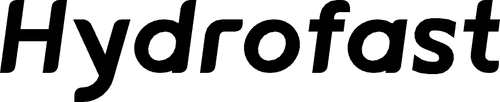Step-by-Step Guide: Install the Hydrofast B100 Countertop RO Water Filter
Welcome to the future of home hydration! The Hydrofast B100 Household Reverse Osmosis Water Filter is designed to provide you with exceptional water quality and the convenience of a compact, countertop unit.
Unlike cumbersome under-sink systems, the B100 requires no plumbing, making set-up quick and simple. This comprehensive guide will walk you through the entire process, from unboxing to mastering the smart display, so you can start enjoying clean, purified water in minutes.
What’s in the Box?
Before we begin, let's make sure you have all the necessary components. Your Hydrofast B100 package should contain:
- Main Unit x1: The water purifier itself.
- Filter x1: The B100 uses a single, comprehensive HF01 Polypropylene Activated Carbon Reverse Osmosis Composite Filter. This all-in-one filter simplifies maintenance and is recommended for replacement every 12 months.
- User Manual x1: This guide is designed to complement the manual with clear, step-by-step instructions.
Safety First: Essential Guidelines
Before you begin, always take a moment to review these safety precautions to ensure the proper and safe operation of your B100:
- Placement: Avoid direct sunlight or extended outdoor exposure. Do not place the product in environments below .
- Prohibitions: Keep flammable or explosive materials away from the machine. Do not disassemble the purifier to prevent leaks or damage.
- Power and Maintenance: If the machine breaks down, quickly cut off the water and power supply. Turn off the power if the unit is not used for over 72 hours.
- Filters: Use only brand-specific filters (HF01) for proper operation.
-
Children: Keep the machine out of reach of children and do not let them operate it.
Getting to Know Your Hydrofast B100
Familiarizing yourself with the machine's parts will make setup and use much smoother. Here’s a quick overview:
- Purified Water Tank Top Cover
- Raw Water Tank Lid
- Raw Water Tank (Removable for filling and cleaning)
- Smart Color Screen (Your control center)
- Water Collection Tray Cover
- Water Collection Tray (Removable for cleaning)
- Raw Water Tank Handle (Inside the tank)
- Power Cord
Step-by-Step: First-Time Installation and Activation
This initial setup process is crucial for preparing your machine and ensuring the first water it produces is pure and ready to drink. Please follow these steps in order.
Step 1: Initial Assembly and Preparation
- Install the Drip Tray: Place the removable water collection tray (6) and its cover (5) onto the base of the unit.
- Prepare the Raw Water Tank: Remove the raw water tank (3) from the machine. Rinse it thoroughly with clean water and dry the outer surface to prevent slipping.
- Fill the Tank: Fill the raw water tank with regular municipal tap water up to the MAX water level line. Avoid overfilling.
- Reinstall the Tank: Carefully place the filled tank back onto the machine, ensuring it sits securely.
- Power On: Plug the power cord into a standard wall outlet (compatible with 110V-240V). The smart color screen should light up, indicating the machine is receiving power.
- Place a Container: Put a large container (1–2 liters) on the drip tray to collect water during the initial activation process.
Step 2: Initial Water Production and System Flushing
- Start the Machine: The machine may begin working automatically. Wait for the system to produce its first batch of purified water. This initial cycle takes approximately 5 minutes.
- Watch the Indicator: On the smart screen, monitor the "Purified Water Volume" indicator (shown as bars). Wait until it shows two full bars, indicating the internal 1.3L tank is full.
- First Flush (IMPORTANT): Long press the Water Dispensing button for 5 seconds. This activates the drainage mode, emptying the entire internal purified water tank. This step flushes the system of any carbon fines or preservatives from the new filter.
- Repeat the Process: The machine will automatically start producing water again. Once the tank is full (two bars), perform the long-press drainage flush a second time.
- Final Flush and Activation: After the second flush, the machine will likely prompt you for a water change (the raw water tank indicator may be solid). Empty any remaining water from the raw water tank, refill it to the MAX line, and reinstall it. Perform the long-press drainage flush one final time (third time total).
Congratulations! Your Hydrofast B100 is now fully activated and ready for use.
💡 Pro Tip: It's completely normal for new machines to produce slightly cloudy or bubbly water during the first few cycles. This is caused by air being pushed through the new filter (a process called "cartridge backwash") and is a harmless physical phenomenon. The water is safe to use, and the cloudiness will clear up within minutes.
How to Use Your Hydrofast B100: Mastering the Controls
The smart color screen is your command center. Here’s a breakdown of its functions:
| B100 | Status Indicators | Description | Required Actions |
|---|---|---|---|
|
Operation: Breathing Flash Standby: Half Light Energy Saving Mode: Breathing Flash |
Start/Stop Water Dispensing
|
Press once or long press for 5 seconds. | |
|
Operation: Breathing Flash Completion: Solid Light |
Internal Flush: User can manually choose to flush the internal system. *If unused for 48 hours, the machine will rinse automatically. The water volume indicator light will turn on during this process. To stop, remove the raw water tank and reinstall it. |
- Automatic Rinse: Long press for 5 seconds to turn on or off. - Manual Rinse: Wait for the rinse to complete (about 5 min) or remove the raw water tank to stop it manually. |
|
|
Operation: Breathing Flash Completion: Half Light |
After replacing the filter cartridge, press the reset button on the interface to reset. | Long press for 3 seconds until it flashes, then press once to complete the filter reset. | |
|
Operation: Solid Light Standby: Half Light |
"Quantitative (-)" Button
|
Short press once to adjust. | |
|
Operation: Solid Light Standby: Half Light |
"Quantitative (+)" Button
|
Short press once to adjust. | |
|
Operation: Solid Light Standby: Half Light |
Quick Volume Selection: Choose from 100mL, 250mL, 450mL, and 600mL. | Short press once to adjust. |
Understanding the Indicator Lights
| B100 | Status Indicators | Description | Required Actions |
|---|---|---|---|
|
Raw Water Tank Level Indicator
|
The light turns on when the raw water tank is at its minimum level, signaling the need to empty and refill to the maximum level. |
Refill with tap water as needed. | |
|
UV Sterilization Indicator
|
|
/ |
|
|
Raw Water TDS Indicator
|
|
/ | |
|
Purified Water TDS Indicator
|
|
/ | |
|
Purified Water Volume Indicator
|
Indicates the current purified water volume in the tank. |
/ | |
|
Filter Cartridge Life Indicator
|
Displays the remaining lifespan of the filter cartridge. No bars mean the filter needs replacement. | Replace the filter cartridge when no bars are lit. |
Cleaning and Maintenance: Ensuring Long-Term Performance
Regular, simple maintenance will keep your B100 running perfectly for years to come.
Cleaning the Tanks
Before cleaning, long press the water dispensing button for 5 seconds to empty the purified water tank, then unplug the power cord.
Purified Water Tank: Slide the top cover backward and open the tank lid. Use a clean, soft cloth to wipe the inside and lid.
Raw Water Tank: Remove the raw water tank. Use a food-safe cleaner to clean the inside. Refill and secure it back on the machine.
Water Collection Tray: Remove the tray, empty any accumulated water, and wipe it clean.
Replacing the Filter Cartridge (HF01)
The B100 uses a single HF01 Polypropylene Activated Carbon Reverse Osmosis Composite Filter, with a recommended replacement cycle of 12 months.
Safety First: Ensure the purified water tank is empty (use the long-press drain function). Unplug the machine.
Remove Old Filter: Slide the machine's top cover backward. Rotate the filter counterclockwise from the locked to the unlocked position, and lift it out.
Install New Filter: Place the new filter in position and rotate it clockwise from the unlocked position to the locked position.
Reset Indicator: Long press the Reset button for 3 seconds until the filter indicator flashes, then press it once more to complete the reset and enable proper monitoring.
Troubleshooting At a Glance
If you encounter an issue, consult the troubleshooting section of your user manual. Common fixes include:
| Issue | Possible Cause | Solution |
|---|---|---|
| Display not lit, machine does not produce water | Power not connected | Check and reconnect the power supply |
| Low water flow or no water output | Filter expired or clogged | Replace the filter cartridge |
| Voltage mismatch with rated value on label | Use a power source matching the rated value | |
| Raw water TDS exceeds 999, pump not working | Replace water in the raw water tank | |
| Failure to replace raw water on time results in air intake by the pump. | Remove the raw water tank, replace it with tap water, pause the machine for a few minutes, then unscrew and reinstall the filter | |
| Raw water temperature too low | Replace water within 5°C–38°C range | |
| Odor | Filter expired | Replace the filter cartridge |
| Unit unused for extended period | Drain and clean water tank and raw water tank | |
| TDS level remains at 30 | Raw water not replaced | Replace raw water and purify again |
| RO filter clogged | Replace the RO filter cartridge | |
| No response when dispensing water | Insufficient water in purified water tank | Wait until the water purification reaches one level before drawing water |